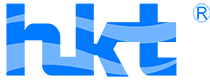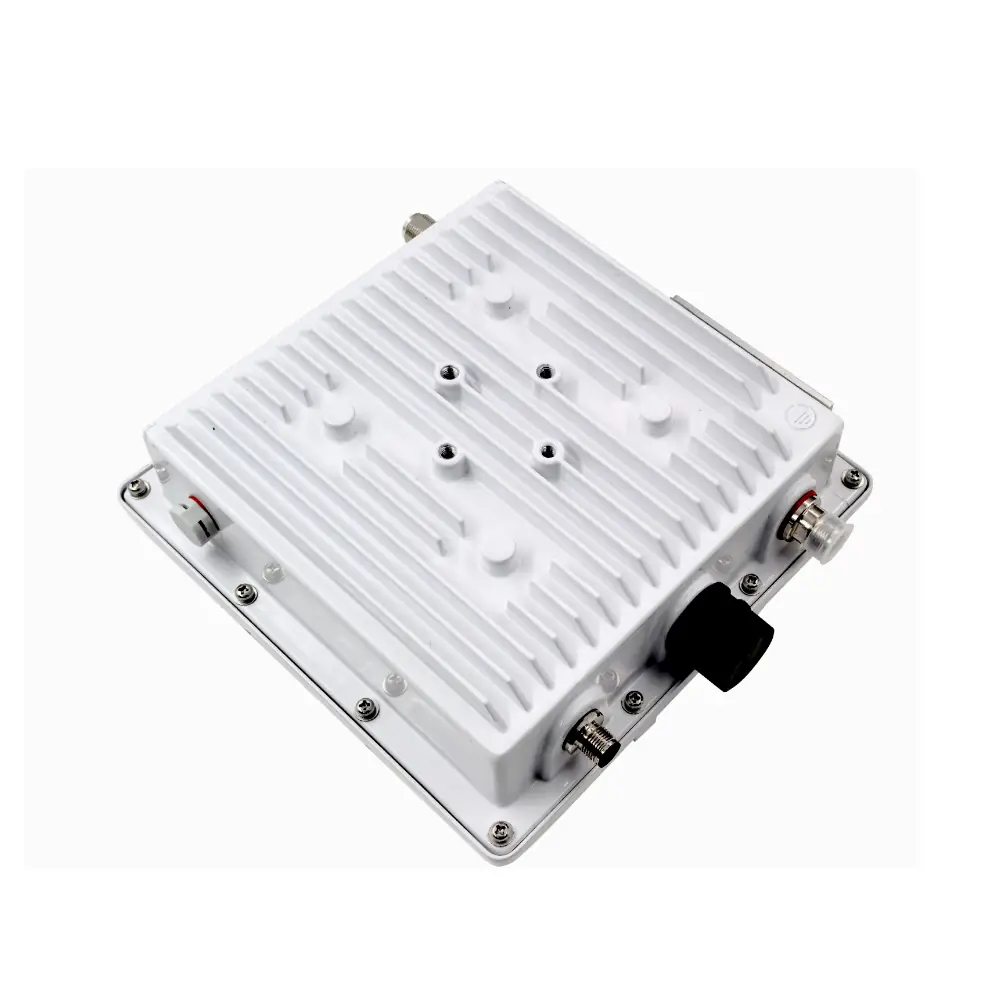Building a LoRa gateway is an important step in establishing a reliable wireless network for your sensors and devices. Our HKT LORA LoRaWAN Gateway is designed for outdoor use, featuring an IP67 rating that ensures durability in various weather conditions. This 8-channel gateway is compatible with multiple network server platforms, including AWS, TTN, ChirpStack, Loriot, and Everynet. Understanding how to build a LoRa gateway is essential for effective data processing and management.
Understanding the Components
To effectively build a LoRa gateway, it’s vital to know its key components. The HKT LORA gateway receives radio frequency (RF) signals sent by LoRaWAN devices. These signals are converted into a format compatible with your chosen server, allowing for smooth data transmission to the cloud. The key components include the gateway itself, antennas, power supply, and network server configurations. Knowing these elements will ensure a comprehensive setup.
Selecting the Right Location
Choosing the right location for your HKT LORA LoRaWAN Gateway is crucial for optimal performance. Look for a site with a clear line of sight to the devices you intend to connect. Environmental factors such as trees, buildings, and hills can obstruct signals and reduce effectiveness. The HKT LORA gateway can achieve a line of sight of up to 15 km, which is beneficial for applications such as smart agriculture and environmental monitoring. A well-chosen location can significantly enhance the reliability of your network.
Setting Up the Gateway
Mounting the Gateway: Install the HKT LORA gateway at a height that minimizes interference. Ensure it is securely mounted to withstand outdoor conditions. Use brackets and anchors suitable for outdoor installations to prevent damage from wind or rain.
Connecting Power: The HKT LORA LoRaWAN Gateway requires a stable power source. Make sure to use appropriate outdoor-rated power supplies to avoid disruption. Consider using a backup power source, such as a battery or solar panel, to ensure continuous operation.
Network Configuration
Configuring the HKT LORA gateway to connect with your selected network server platform is essential. This typically involves setting up the gateway’s IP address, subnet mask, and other network settings. Most platforms provide detailed guides that can help you through this process. Proper configuration is essential for efficient data flow and should not be overlooked.
Device Registration
Register your LoRaWAN devices with the network server. This step is essential for the devices to communicate effectively with the HKT LORA LoRaWAN Gateway. Ensure that all devices are compatible with the gateway setup. Each device may require specific parameters, such as device IDs and keys, to establish secure communication.
Monitoring and Maintenance
Regularly monitor the HKT LORA gateway’s performance to ensure it functions correctly. Check signal strength, data transmission rates, and connectivity. Use the monitoring tools provided by your network server to gain insights into performance metrics. Timely maintenance can prevent issues that may affect your network and ensure long-term reliability.
Conclusion
In conclusion, understanding how to build a LoRa gateway is vital for creating efficient wireless networks. With proper setup and maintenance, our HKT LORA LoRaWAN Gateway can facilitate seamless data transfer from your sensors to the cloud, enhancing your operational capabilities. Following practices in installation and configuration can lead to a successful and reliable network.